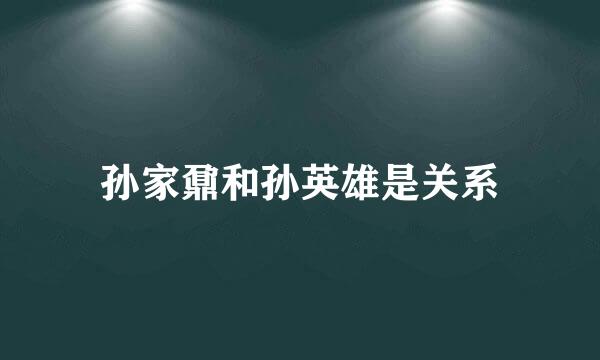完美解决“units specified dont exist”提示
编辑:Simone
2025-04-12 21:16:17
616 阅读
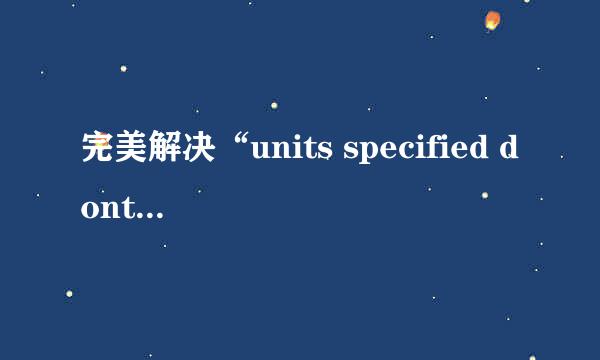
联想笔记本电脑在装系统时出现“unist specified don’t exist. shsucdx can’t install”错误提示.,如图:
重启电脑,按F1进入Bios。选择Config——Serial ATA.(不同型号的笔记本进入BIOS的按键不一样,笔记本通常是按F2或按F1,台式机按del键)
按Enter键,把默认的 AHCI 改为 Compatibility.
按F10保存更改!(或者按Fn+F10组合键保存)
版权声明:本站【趣百科】文章素材来源于网络或者用户投稿,未经许可不得用于商用,如转载保留本文链接:https://www.qubaik.com/article/175766.html